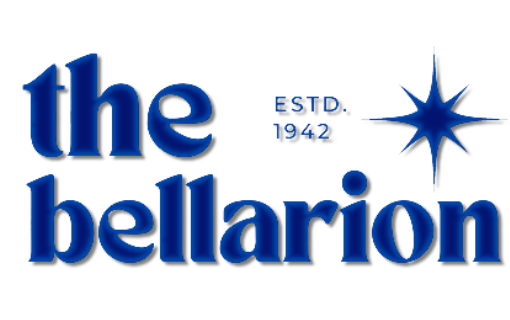Many people assume that certain visual or auditory disabilities limit people’s ability to navigate their devices. However, this is not true. Some features act as accessibility and some features are also convenient for the average user.
Even people with complete blindness can still use electronics due to accessibility aids. Applications such as screen readers, text to speech, and refreshable braille displays help aid in navigation of the device. Almost all applications with a wide-user-base include accessibility features.
Examples of these settings include:
“Color Filters” in Window’s settings. This helps differentiate colors for those with colorblindness.
“Magnifier” in Window’s applications. This can help people who are vision impaired as it enlarges the screen.
“Dictation” in Microsoft Word. This aids people with mobility impairment & those who prefer speaking instead of typing.
“Sticky Keys” in Window’s settings. This allows users to use shortcuts without needing to hold down and press several different keys.
Examples of Support for Accessibility Information Pages:
Android (& Android overview ), iPhone, Windows, Github Docs, Adobe, Google, MacOS & Microsoft Applications, etc.