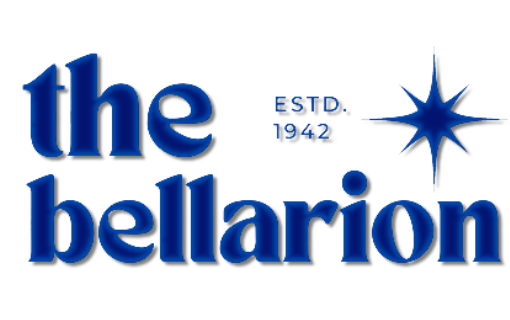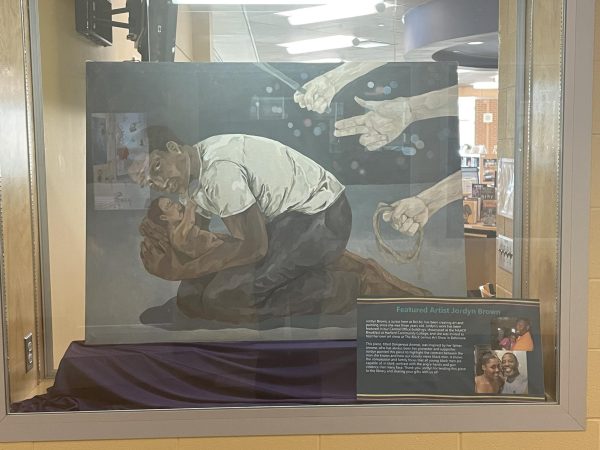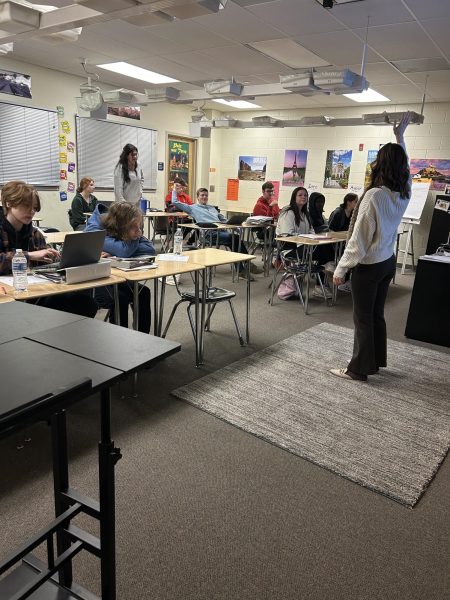Computer Programs You Should Know How to Use
June 3, 2016
When using a computer, there are a multitude of programs that are available for both purchase and free download. However, before anyone can jump into a world of new programs there are a few basic programs that are easy to learn and fun to use. Here are a few of these basic programs for your arsenal of computer-based knowledge that are sure to make work at home or school easier and much more enjoyable.
A piece of software that can be used to type up major documents like Microsoft Word, Pages, or WordPad are basic necessities when using a computer at home or work. Microsoft Word is a program created by the Microsoft Company that is currently available on Mac and Windows computers within the Microsoft Office Bundle, while Pages for Mac OS and WordPad on Windows are free to use programs. In all three programs, the author of the document can create a basic document with pictures and bulleted lists, however Pages and Microsoft Word have more in depth features like templates, text boxes, and the ability to edit their photos in the program.
Slideshow makers such as Microsoft PowerPoint or Keynote are great programs to know how to use when creating a presentation. Microsoft PowerPoint is a program included in the Microsoft Office Bundle that works very similarly to Keynote which is free on Mac OS. Like much of the Microsoft Office programs PowerPoint is currently available on Mac and Windows. In both programs the presenter can add visuals, videos, transitions, and audio to their presentation to enhance the overall presentation.
Microsoft Excel and Numbers are graph makers that can help in both the home and work environment. Microsoft Excel is a program created by the Microsoft Company which is included within its Microsoft Office Bundle. In both programs, the creator can make elaborate and organized graphs, tables, and charts for just about every project, however Numbers is a free program for Mac OS that allows the user to do most everything that Excel does using anything with Mac OS capabilities. These programs are especially helpful when trying to organize ideas, keep track of finances, or record any sort of data which is crucial in school, and the work environment.
Windows Movie Maker, which is on most Windows computers or iMovie on Mac OS, are free pieces of software that can be used to edit and create movies from prerecorded or new filmed clips. In both programs, the user can add an intro sequence, credits, narration and music through help of other programs to their project to finish original films and movie presentations. These programs are good starters for the amateur movie-maker because they allow the user to gain a basic understanding of video organization and construction.
An antivirus program may help to protect your computer from malware, Trojan ware, and viruses, especially when frequently downloading off of the internet. Many antivirus programs are be used to check your computer for any malicious programs on a weekly or monthly basis. However, unlike many other programs, these tend to come with a price tag, yet they are quite effective as a purchasable software on PC or Mac OS in protecting your computer from dangerous and harmful software.
Publishing programs such as Microsoft Publisher allow the user to make their own cards, calendars, and website without help of another company. These programs can reduce the cost of buying everyday stationery materials each year because they allow the user to make their own. In addition, they allow the general public to gain a basic understanding of how to make their own professional business cards and websites which can come in handy for those aspiring to create their own business one day.
There are many programs that are available for use, either for free or purchase, and I hope that these software programs help you guys in figuring out the basics before you take the plunge in exploring more advanced programs. Have fun and stay safe!!