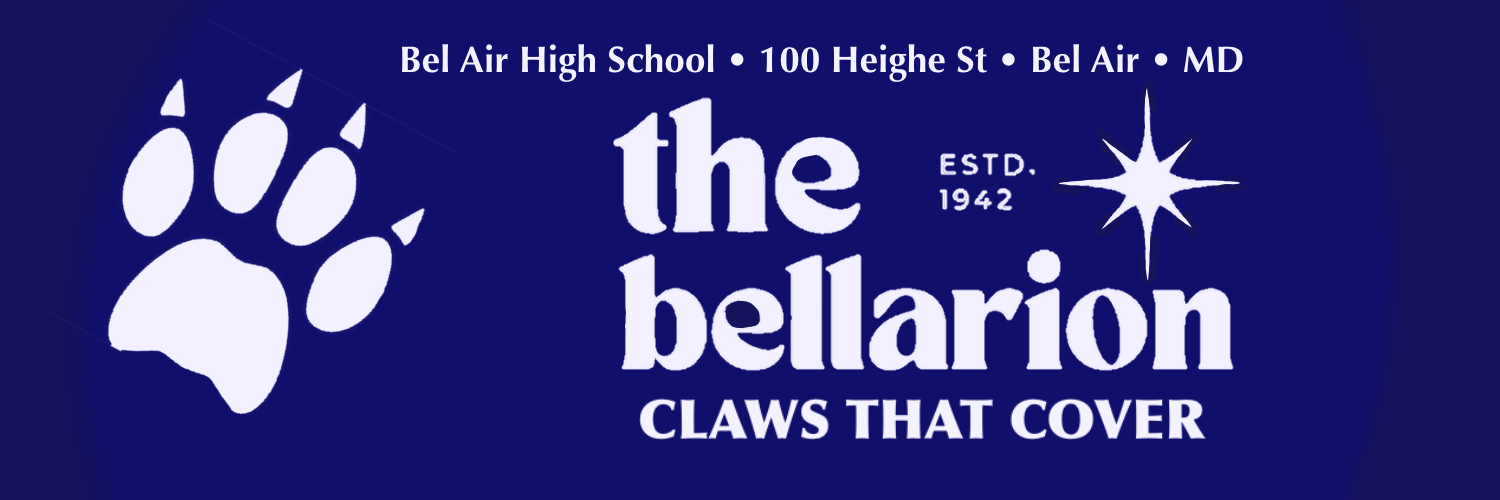Over 85% of high schoolers self-admitted to procrastination in a 2014 study by Magoosh. Procrastination can often be triggered when a task seems overwhelming. This often can make Revenge Bedtime Procrastination last longer, cutting into some much-needed rest, which makes things feel even more overwhelming.
Every situation is different; however, what matters is that you don’t give up searching for a solution (pun intended).
So how can tasks be made to feel less overwhelming? Well, some people find motivation in mixing in some recreational activities to the task. And others find that they desire to complete a task in the fastest way possible and get it over with.
Well, what if you can’t make it more fun and you don’t know how to make tasks more efficient? Search Operators come to the rescue! Search operators are special commands that require all your search results (Google’s Search Engine) to follow the command without exception.
Instead of searching through thousands of results, you minimize your search to realistically only a few sites, only if you know how to efficiently use search operators.
Here is a list of Search Operator commands and what they do.
Replace [text] with your desired search.
- “[Text]” -This requires search results to contain the word or phrase inside the quotation marks.
- [Text] OR [Text] -This allows more search results to appear instead of prioritizing sites with both words.
- -[Text] -This hides all sites containing the word.
- Define:[Text] -This immediately pulls up definitions to the text.
- Site:[Text] -This requires all results to be pulled from the desired site. (EX: “Site:Hcps.Org”, “Site:.gov”)
You can use the search operators in conjunction with each other to minimize unwanted results and maximize your desired information.
Happy [web] hunting!