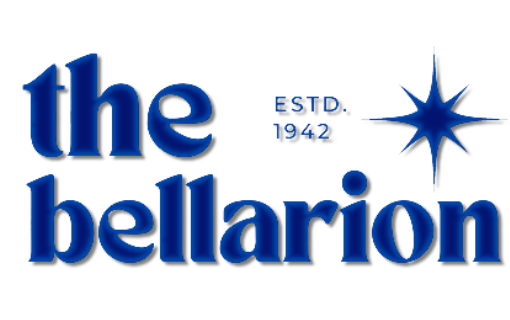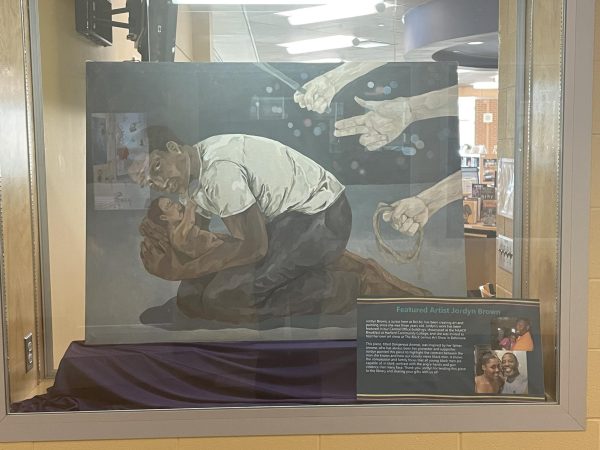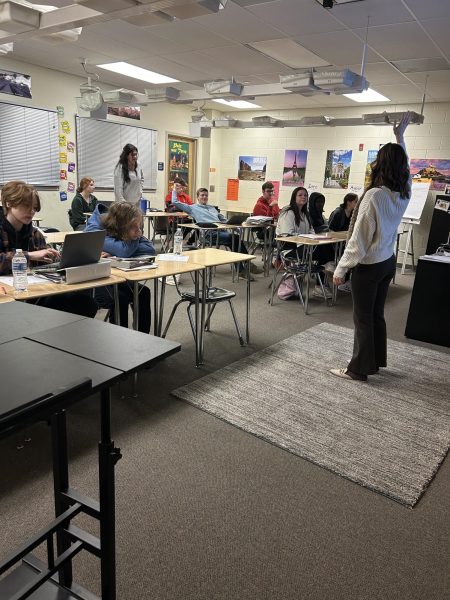BAHS Trying to Make Computers More Functional
October 10, 2014
During the beginning of the 2014-2015 school year, small thumb drives were distributed among the teachers at BAHS to update their computers, providing extra RAM, and improving the computers’ speed marginally.
The initial problem, being the slow computer speed, most likely came about due to the introduction of different programs such as Office 2014. Another factor that contributed to the problem is the age of the technology. With the school’s computers having been purchased in 2009 on the lowest budget in the series of computers with technology from 2006, the computers were simply too old to handle all of the new programs that were added onto it.
Eli Courtney, sophomore at BAHS, expressed his opinion adamantly about the school’s previous programing decisions by stating, “It just seems extremely illogical to me that the technology crew would put Office 2014 onto the teacher laptops. Office 2013 was working just fine for teachers, and in addition, there is only a few changes between the two software. Office 2014 takes up more RAM than the teachers’ laptops have available, and it bogs down their laptop speed. This affects not only the teacher’s planning, but also the student’s overall learning experience.”
With the thumb drive allowing teachers to use a program in Windows 7 called ReadyBoost, teachers are able to use the thumb drive as extra RAM to help improve the function of their technology; RAM that the computers’ hard drives are lacking.
Putting it simply, Mr. Benfield, Technology Education Teacher at BAHS, stated, “It’s not this brand new piece of technology, but it does make everything functional, and as you know, the computers have not been functional in the past.”
Although helpful, this device was made available only to the teachers at BAHS; the students, for the time being, will not be receiving them.
When explaining how this change will improve the students’ computers, Mr. Witkowski, member of the BAHS Science Department, stated, “This won’t change the student’s computer’s speed. This is just a temporary fix for teacher. The only real solution would be for the school to purchase new laptops.” When asked about when a permanent solution such as new technology might be implicated, Witkowski replied with a smile, saying, “Not in my lifetime.”
Even though students will not be receiving these drives to improve the student computer speed in the school, there are certain methods that students can do in order to help boost the computer speed slightly.
Mr. Burke, Anatomy/Biomedical Sciences Teacher at BAHS, gave some helpful tips on how students can improve their school computer’s performance when he stated, “There’s nothing we can really do to speed up the login or anything like that, but the easiest thing that I can see is for students to try to move online with a lot of their things. And that’s seemed to have worked for a lot of people, but otherwise wait for the computers to be fixed.”